HTML tags in Hindi
HTML Document HTML Tags से ही बनता है। इस पोस्ट मे हम आपको बतायेंगे की HTML Tags क्या है? HTML Tags कितने प्रकार के होते है? HTML Tags को किस प्रकार से लिखा जाता है? तो हम आपको इस लेख मे HTML Tags के बारे मे पूरी जानकारी देंगे।
HTML Documents
- सभी HTML Documents <!DOCTYPE html> tag से शुरू होता है ।
- सभी HTML Documents <html> tag से शुरू होता है और </html> tag से खत्म होता है!
- HTML Documents के <head> और </head> tag के अंदर का सभी HTML codes invisible है।
- Browser मे जो भाग Visible है उसे हम <body> और </body> tag के अंदर लिखते है।
HTML Tags
HTML Tags आम तौर पर <html> ……………. </html> के रूप मे लिखा जाता है। <html> ……………. </html> एसा tag है जो HTML पेज को लिखने की लिए आवश्यक है। HTML Tag मे एक Starting tag <html> और एक Closing tag </html> होता है। Closing Tag मे हम tag name के आगे Forward slash ( / ) लगाते है।
Head Tags
Head Tag HTML Documents मे एक महत्वपूर्ण tag है। जब ब्राउज़र मे Web page को load करते है तब <head> और </head> tag के अंदर का पार्ट Display होता नहीं है। Head tag के अंदर हम Title, (CSS, Java Script, और Other प्रोग्रामिंग भाषा) का link, और Meta Information को दर्शाते है।
Body tags
जब ब्राउज़र मे Web page को load करते है तब <body> और </ body> tag के अंदर का पार्ट Display होता है। All formatting and writing of content को <body>……</body> tag के अंदर दर्शाया जाता है। HTML Document का example नीचे बताया गया है।
<!DOCTYPE html>
<html>
<head>
<title>HTML tags in Hindi</title>
</head>
<body>
<h2>This is page heading.</h2>
<p>This is my first paragraph text</p>
</body>
</html>
HTML Tags को किस प्रकार से लिखा जाता है?
HTML Tag के तीन भाग होते है।
- Starting tag/ opening tag
- Text/content
- ending tag/closing tag
Example
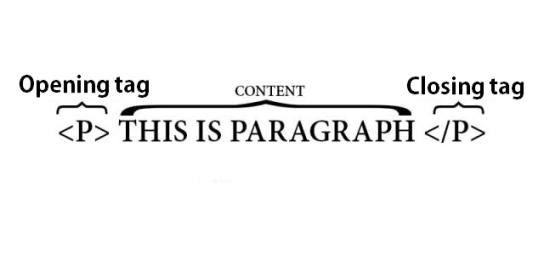
HTML Tags कितने प्रकार के होते है?
HTML Tags के दो प्रकार है
container tags
इस प्रकार के tag मे starting tag और Ending tag होते है।
Example
<!DOCTYPE html>
<html>
<body>
<h1>My First Heading</h1>
</body>
</html>
इसमे <h1> starting tag है और </h1> Closing tag है।
Empty tags
इस प्रकार के tag मे सिर्फ opening tag होता है। इसमे closing tag का इस्तेमाल नहीं होता है।
Example
<!DOCTYPE html>
<html>
<body>
<h1>My First Heading</h1><br>
<p>HTML tags in Hindi.</p>
</body>
</html>
इसमे <br> tag को empty tag कहते है।
HTML Heading tag
HTML Document मे heading को लिखने के लिए <h1>, <h2>, <h3>, <h4>, <h5>, <h6> tags का उपयोग होता है।
उदाहरण
<!DOCTYPE html> <html> <body> <h1>This is heading 1</h1> <h2>This is heading 2</h2> <h3>This is heading 3</h3> <h4>This is heading 4</h4> <h5>This is heading 5</h5> <h6>This is heading 6</h6> </body> </html>
HTML Paragraph tag
HTML Paragraph को <p> tag से define करते है।
उदाहरण
<!DOCTYPE html>
<html>
<body>
<p>it is a paragraph.</p>
<p>HTML tags in Hindi.</p>
</body>
</html>
HTML Link tag
HTML Link को <a> tag से define करते है।
उदाहरण
<!DOCTYPE html> <html> <body> <p>HTML links are defined with the a tag</p> <a href="https://megatechbook.com/">This is a link</a> </body> </html>
इसमे href को attributes कहते है। जिसके बारे मे हम अगले lesson मे detail मे सीखेंगे।
HTML Images tag
HTML Images को <img> tag से define करते है। इसमे हम src, alt ,width, height जैसे attribute का इस्तेमाल करते है।
उदाहरण
<!DOCTYPE html> <html> <body> <p>HTML images are defined with the img tag</p> <img src="megatechbook.jpg" alt="megatechbook" width="150" height="100"> </body> </html>
HTML Buttons tag
HTML Button को <button> tag से define करते है।
उदाहरण
<!DOCTYPE html> <html> <body> <p>HTML buttons are defined with the button tag</p> <button>Click me</button> </body> </html>
HTML Lists
HTML Lists को <ul>(unordered/bullet list) या <ol> (Ordered/numbered list) टैग के साथ define किया जाता है, इसके बाद <li> टैग से list को define करते है।
उदाहरण
<!DOCTYPE html>
<html>
<body>
<h2>An Unordered HTML List</h2>
<ul>
<li>one</li>
<li>Two</li>
<li>three</li>
</ul>
<h2>An Ordered HTML List</h2>
<ol>
<li>one</li>
<li>two</li>
<li>three</li>
</ol>
</body>
</html>
इसके बाद कई सारे और tags का इस्तेमाल करते है जिसके बारे मे अगले lesson मे जानेंगे।

Good content